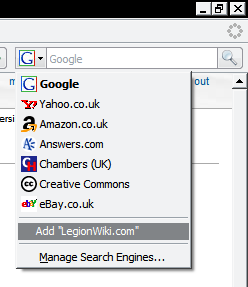Legion Wiki:Searchbar
To add Legion Wiki directly to the browser's search bar, follow the following instructions:
Mozilla Firefox
Firefox 2
The box on the left side of the search bar (to the right of the address bar, with a Google icon by default) should go slightly blue. Click on this, and as the second-last item, above "Manage Search Engines", there should be an option to "Add Legion Wiki". Click on this.
Internet Explorer
IE7
The area around the dropdown arrow to the right of the magnifying glass button (on the right of the search box) should go slightly orange. While browsing the site "Legion Wiki" will be temporarily available as an option, and the option to add Legion Wiki permanently should be under an "Add Search Providers" submenu.
Other browsers
Firefox 1.5.0.x and below, Opera and Internet Explorer 6 and below do not support the OpenSearch standard, and so the option is not available.
Advice on other browsers would be welcomed on the Talk Page.